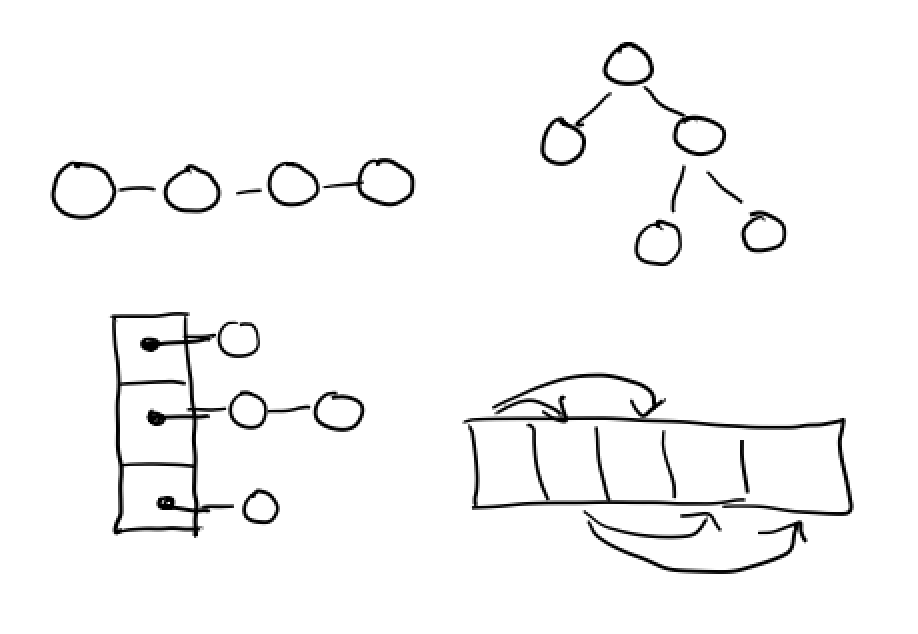
PA1 (Open): Testing Shopping Baskets
- Baskets and Interns
- Getting the Code
- Code Layout
- Writing Tests
- Running and Reading JUnit Results
- README
- Style
- Submitting
This assignment is open to collaboration.
This assignment will teach you to use JUnit to test implementations of an interface, and review a number of Java concepts.
It is due on Tuesday, January 14 at 11pm. A submission link will be provided on Gradescope by Friday, January 10.
Baskets and Interns
Imagine that you work for a hot new Web shopping company. You know it’s
critical to have shopping cart functionality so users can keep track of items
before they check out. Focus group studies tell you that Basket is the name
for the feature your users will enjoy the most. So, you set out to implement a
shopping basket interface. The inventory team has already decided that all items
will be constructed from the class Item (given in Item.java), which you
need to work with.
As an excellent software designer, you consider things interface-first, and
come up with the following interface for the Basket:
public interface Basket {
/*
* @return the total count of all items, counting duplicates, in the basket.
*/
int count();
/*
* @param i The item to count
*
* @return The number of the provided Item that are in the basket
*/
int countItem(Item i);
/*
* @return the total cost in cents of all items in the basket, counting duplicates
*/
int totalCost();
/*
* @param i The item to add
*/
void addToBasket(Item t);
/*
* Remove a single copy of an item from the basket
*
* @param i The Item to remove
*
* @return false if the item was not in the basket, true otherwise
*/
boolean removeFromBasket(Item i);
/*
* Remove all copies of an item from the basket
*
* @param i The Item to remove
*
* @return false if the item was not in the basket, true otherwise
*/
boolean removeAllFromBasket(Item i);
/*
* Remove all items from the basket
*/
void empty();
}
You’re strapped for time because you’re working on a number of projects, but you figure you can leverage your interns to get this done on time and under budget. You send a message with the interface above to your team of interns and tell them to implement it.
A few days later, you realize you sent the message to all the interns in
your department, and you now have 13 different
implementations of Basket. All of them indeed implement the interface
in terms of Java types, but as you begin trying them out, you notice that
they don’t all have the same behavior.
You want to understand the situations that make each of these implementations differ, in order to decide which one to use. In addition, you figure it would be useful to give all the interns some feedback. You want to be able to tell them, specifically, why their implementation differed. So you set a goal for yourself: You will come up with a set of tests such that, for each implementation, the tests pass and fail in a way that is unique to that implementation. This will truly demonstrate how they differ.
Getting the Code
Instructions here
Code Layout
There are a number of files provided in the starter code:
Basket0-12.java: These files hold the interns’ implementations ofBasket. You are free to read and inspect them as much as you’d like. You should not change them.Basket.java: The interface we defined above. You should not change this.BasketTest.java: This is where you will do your work, described in detail below.
Writing Tests
You will write your tests as JUnit tests in the file BasketTest.java.
There is some pre-existing code in this file that you shouldn’t change, and
an example that follows to get you started.
The top of the file sets things up so that the tests will run once against each
provided implementation of Basket. This is what the @Parameterized and
related methods are doing. The main feature that is relevant to your work is
that the method makeBasket, which can be called to create a new, empty
Basket of the current type under test. You will use makeBasket to create
the objects you test against.
Your work will happen in methods annotated with @Test, below the definition
of makeBasket. We’ve gotten you started with an example. Intern 0 really
didn’t get much working (go look at Basket0.java to see just how much). The
implementation Basket0 is the only one that will fail this test:
@Test
public void addedHasCount1() {
Basket basketToTest = makeBasket();
Item i = new Item("Shampoo", 5);
basketToTest.add(i);
assertEquals(basketToTest.count(), 1);
}
That is, if we create a new empty Basket and add an Item to it, we should
expect that the total count of items is 1 after. If you run the program with
just this test defined, you will see that it fails only on Basket0-created
bags. It works just fine on the other implementations, whose mistakes and
differences are more subtle.
Your task is to write more methods like addedHasCount1 with more
sophisticated assertions that fail on the different implementations in
different ways. Here are some things to think about; they don’t exhaustively
cover the space of issues, but they help.
- Adding duplicate items to the baskets
- Adding lots of items to the baskets
- Different kinds of removal from the baskets
- Adding and removing the same item
- Focusing on potential off-by-one errors with the first and last items in a basket
Running and Reading JUnit Results
To run the tests, you can click the green arrow button in Eclipse with
BasketTest.java open. The left-hand pane will show a tree view of
which tests succeeded and failed on each Basket implementation. You can click
on the dropdown arrow next to each Basket name to see which specific tests
suceeded and failed, and click on the individual tests to see them in the
source window and see a description of the failures.
You can also run the tests from the command line. We have provided a short
script, run-tests.sh, that you can use to compile and run your program. From
the base directory of the code, just run
$ bash run-tests.sh
JUnit version 4.12
.E............
Time: 0.018
There was 1 failure:
1) addedHasCount1[Basket0](cse12pa1student.BasketTest)
java.lang.AssertionError: expected:<0> but was:<1>
FAILURES!!!
Tests run: 13, Failures: 1
Note that in this assignment, a failing test is not (necessarily) a bad
thing. You are trying to write tests that fail on some implementations and
not others, in order to distinguish their behavior. As a result, you should not
expect JUnit to be responding with all successes. In fact, you should be
consulting the various outputs to make sure that the test suite produces a
unique set of results on each Basket implementation. A consequence of this
is that there should have at most one Basket implementation that succeeds on
all the tests you wrote.
README
You will also write a README for the assignment. You should put it in the file
called README.txt, and write your answers in plain text, clearly marking
them.
-
Some of the
Basketimplementations are buggy – they have clear mistakes in some situations. Others simply differ in behavior. For each implementation, indicate if you think it has a clear bug, and describe the problem, or if it’s simply an implementation choice. Give one sentence for each bag. Note that this requires exercising your own judgment, which we cannot do for you.Here’s an example: “Basket0 is clearly buggy, because under no reasonable implementation should the bag claim to be empty after having something added.”
-
Pick three of the
Basketimplementations other thanBasket0. In 150 words or less, describe the tests that differ across them, and why the implementations produce those different results. You don’t have to talk in detail about all of your tests, just the ones that usefully distinguish three implementations of your choice.
In addition, put any collaborators you worked with in the README as described in the collaboration policy for open assignments.
Style
Here are some suggestions for style:
-
Your code should be consistently indented, both in amount and in terms of choosing one of tabs vs. spaces and sticking with it (you don’t have to worry about changing any support code to match your style)
Eclipse has some great auto-formatting options. Consider using the “Source…” “Format” option to automatically format your code. If you use a different editor, I recommend searching for ways to automate this process for yourself on the Web.
-
Names of methods (especially test methods) can appear in error output and test output. Choose meaningful names for them to help you understand the output of your program.
-
Consider writing helper methods if you repeatedly use the same set of statements to construct or manipulate a
Basket. This can make writing tests over larger examples much simpler.
On this assignment, we will give you feedback on style but not deduct points for problems with style.
Submitting
A submission will be available on Gradescope by Friday, Jan 10. We will link to it here when ready. You can submit as many times as you like.