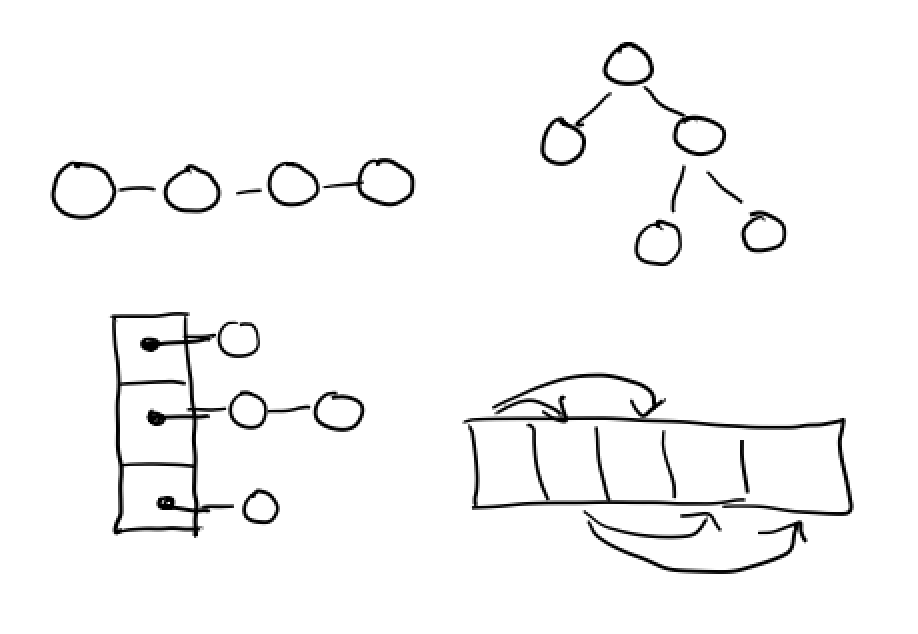
PA3: Worklists are A MAZE ING (Open)
- The Structure of a Maze Solver
- The Worklists
- The
MazeandSquareClasses - The Search Algorithm
- Testing
- README
- Style
- Handin Checklist
- Grading
- Extension
This assignment is open to collaboration.
This assignment will teach you how to use stacks and queues as worklists, how to implement an important search algorithm, and how the worklist choice affects the algorithm.
This assignment draws ideas from an assignment by Prof Langlois and Alvarado, which in turn drew from a CSCI 151 lab assignment from Oberlin college.
The assignment is due Tuesday, January 28 at 11pm.
You can get the starter code here:
https://www.dropbox.com/s/9ufpd60xrln3ak0/pa3-starter-master.zip?dl=0?
The Structure of a Maze Solver
There are a few components to the maze solver:
- The data used to represent the maze
- A choice of worklist to use for keeping track of the spaces that still need visiting
- An algorithm that uses the worklist to traverse the maze and find a solution
You will implement two versions of the worklist, and one algorithm that will be parameterized to work with either type. Then you can put them together to see the different versions work, and compare them.
The Worklists
You will implement the SearchWorklist interface twice. Once you will
implement it with stack semantics, so add will “push” and remove will
“pop”, and then you will implement it with queue semantics, so add will
“enqueue” and remove will “dequeue.” In both cases, the isEmpty method
should return true when the worklist has no items in it. These are the only
three methods that should be implemented on these classes, and you shouldn’t
change any interfaces.
You are free to use any built-in Java collections to implement these using the
adapter pattern (LinkedList, Stack, etc), as long as they have the
appropriate behavior. This may mean that your implementation is no more than a
dozen lines of code! There is one constraint we’d
like you to respect – make sure the constructors take no arguments, and
initialize the worklist to be empty.
We have provided some tests in TestSolvers.java that make it clear what the
behavior of the two worklist implementations should be.
The Maze and Square Classes
There are several classes provided for you that both represent the maze and help create it.
Square
A Square represents a single square in the maze. It has the
following fields:
rowandcol, which represent its coordinatesisWall, which is true if the square represents a wall, false if it is an empty spaceprevious, which you will use in the search algorithm to keep track of the path from the finish back to the startvisited, which is initially false, and you will use in the search algorithm to keep track of squares that have been searched already and shouldn’t be re-searched
You should read the methods on the Square class, as you will use them to
manipulate and access these fields during the search algorithm.
Maze
The Maze class represents a rectangular maze with obstacles, a start, and a
finish. Since it just represents data, and the fields don’t change via any
methods on the class, we make them all final and
public, which makes access easier. So to access the cols field of a Maze
instance with a reference stored in a variable m, just write m.cols.
The fields are:
rowsandcols, which represent the number of rows and columns in the mazecontents, which contains a reference to an array of arrays ofSquares, orSquare[][]. This represents the entire maze, and the inner arrays represent the rows. This means:- The upper left corner of the maze is at
contents[0][0] - The bottom left corner is at
contents[this.rows - 1][0] - The bottom right corner is at
contents[this.rows - 1][this.cols - 1] - The top right corner is at
contents[0][this.cols - 1]
- The upper left corner of the maze is at
startandfinish, which represent the start square and end square for searching. They contain references to the correspondingSquares that are in thecontentsarray.
The Maze class has a useful constructor just for testing, which we describe
in the testing section below.
The Search Algorithm
The search algorithm we will use was presented in class, and is rewritten here:
NOTE: This changed from the initial version, and the mark the neighbor as
visited step was moved into the inner loop
initialize wl to be a new empty worklist (stack _or_ queue)
add the start square to wl
mark the start as visited
while wl is not empty:
let current = remove the first element from wl (pop or dequeue)
if current is the finish square
return current
else
for each neighbor of current that isn't a wall and isn't visited
mark the neighbor as visited
set the previous of the neighbor to current
add the neighbor to the worklist (push or enqueue)
if the loop ended, return null (no path found)
You will implement this algorithm, in Java, in the solve method of
MazeSolver. The parameters of MazeSolver are a Maze instance and a
(empty) worklist to use. To test the maze, you can pass in different
implementations of the worklist, and sample mazes.
Note that, for testing, returning null is how your implementation indicates
that there is no possible path from the source to the target.
There is one constraint on your implementation: When checking neighbors, you
must add them to the worklist in the order East, South, West, North. So you
should first add (if it is not a wall or out of bounds) the Square one column
to the right, then the Square one row below (one higher index, because the
top row is row 0), then one column to the left, then one row above (one lower
index). Our reference implementation uses this order and you should as well.
Note that this is the order in which add should be called, independent of the
worklist implementation.
One place where our implementation got surprisingly complicated, and where we introduced a helper method, is in checking for available neighbors. It might be useful to introduce a method that checks if an offset from a particular coordinate is an empty square; this method might have a signature like
// Return true if the location of s, offset by rowOffset and colOffset, is in
// bounds and not a wall, false otherwise
boolean availableNeighbor(Square[][] contents, Square s, int rowOffset, int colOffset)
You’re free to not write this method, but doing it first could give you some
useful practice, and come in handy later. You also might find variations on it
helpful, that return a Square if it is available, or that take a
SearchWorklist and add the element if it’s available, etc.
Testing
You should test your solver and the worklist implementations. Here’s some advice and help on doing it.
First, there is a constructor for Maze that accepts a String[] as an
argument. There is an example—the one we saw in class—provided for you. The
input uses a plain text format where:
#indicates a wall_indicates an empty spaceFindicates the finish squareSindicates the start square
For example, the maze from class would be written:
#_#_
____
_##S
F___
See the example provided test for how to express this as a use of the Maze
constructor.
On a successful run of a solvable maze, your solve method will have set
previous pointers from finish back to start. We wrote a method called
showSolution that will produce a similar array as a result, but with a *
for each square that was part of the path from start to finish. You can
construct these arrays (again, see the example for how), and use a helper we
provided to test them. For this example, the solution with a stack, and the add
order specified above, is:
#_#_
****
*##S
F___
With a QueueWorklist, the answer should be
#_#_
____
_##S
F***
Note that these tests fail in the starter code, because solve is
unimplemented! It will be your job to make them pass, and to thoroughly test
the rest of your implementation.
You can use the assertArrayEquals() method to check if your Maze solution
matches the expected solution. If you want a more detailed solution that tells
you exactly which parts of your maze are incorrect, simply run the
formatMaze() helper function to your actual and expected Mazes, and
assertEquals() them.
Here is what the JUnit output looks like on a failed solution:
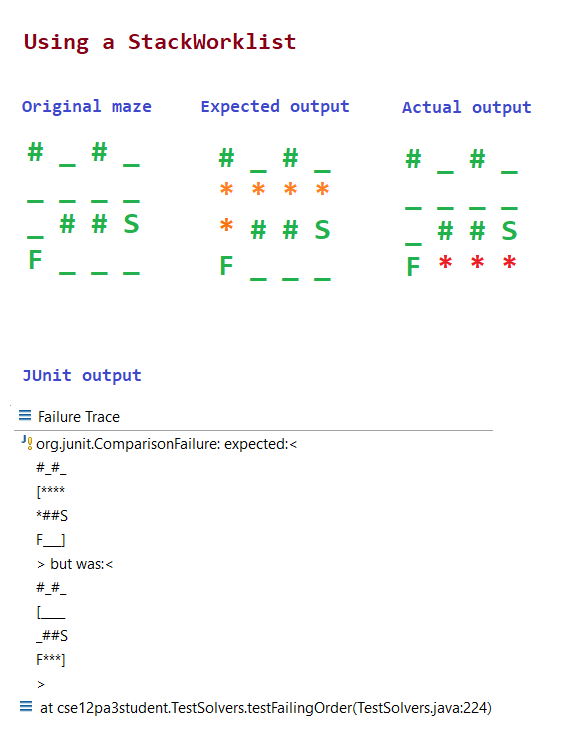
Note that this is assuming a StackWorklist was used. The JUnit output will show you what segments of your mazes were different (in this case, rows 1-3).
README
You must write a README file that contains answers to the following
questions:
-
In your implementation, could the
setPrevious()method ever be called twice on the same square during a single run ofsolve()? Give an example of when it would happen, or argue why it can’t. -
Argue for or against this statement: “Solving a solvable maze with a queue worklist will always produce a path with length less than or equal to solving the maze with the stack worklist.” Either provide a counterexample, or write a sentence or two about why this must be true.
-
Argue for or against this statement: “Solving a solvable maze with a queue worklist will always visit equal or fewer squares than solving the maze with a stack worklist.” Either provide a counterexample, or write a sentence or two about why this must be true.
Style
On this PA, we will give deductions for violating the following style guidelines:
- Lines longer than 100 characters
- Inconsistent indentation
- Test method names that don’t have meaning related to the test
- Helper method names that aren’t meaningful
We are also introducing some new guidelines. These new guidelines won’t be graded for credit on PA3, but may be on future PAs, and you may get feedback on them:
- If you write a helper method with a body longer than 2 statements, we recommend adding a header comment (a comment above the method) that summarizes what it does in English.
-
Avoid redundant in-line commenting
Some examples of redundant comments are:
// Check if n is null and throw an exception if it is: if(n == null) { throw new NullPointerException(); } // Iterate from 1 to twice the array's length for(int i = 0; i < array.length * 2; i += 1) { ...Write comments only when they describe an assumption, summarize, or bring up an interesting point that isn’t directly described by the code. Focus on making the code understandable on its own.
Handin Checklist
- Implementations of StackWorklist and QueueWorklist (3 methods each)
- Implementation of solve(), including any needed helpers
- Tests for StackWorklist, QueueWorklist, and solve()
- Good style for all of the above
- Answers to README questions
Grading
A grader will be made available by Friday, Jan 24. The rough grade breakdown is:
- 6 points README
- 10 points testing the solver
- 4 points style
- 20 points implementation correctness
- 3 points each for stack and queue worklist
- 14 points for working solve() method
(40 total points)
Extension
This is not for credit, but you may enjoy trying it! Feel free to discuss on Piazza or with each other.
Provide an implementation of SearchWorklist that, in the remove() method,
picks the Square to remove in the following way:
-
Let the path distance so far of each square be the number of nodes on the path from the square back to the start.
-
Let the best possible ending for each square be the Manhattan Distance between that square and the exit square.
-
Let the Manhattan Distance between two squares be:
|row1 - row2| + |col1 - col2| -
Choose the square in the worklist with the smallest sum of its best possible ending and path distance so far to remove in each call to remove().
Test out your implementation. In what ways is it better and/or worse than the stack and queue worklists above? Do you need to change the worklist algorithm at all in order to use it? What information did you need to provide in the constructor in order to implement remove in this way?
If you implement this, please don’t include tests in TestSolvers.java that
use this new worklist, as it may not work with the autograder. Feel free to
include them in a separate test file.